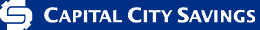Starting October 29, 2006 you can do even more with Net Banking!
Edit Scheduled Transactions*
- if you have set up future dated or recurring transfers, bill payments or government payments you can edit those transactions quickly and easily.
From the Transfers or Bill Payments pages, simply select "edit" in the scheduled transactions menu and then choose the transaction you wish to edit. It's that easy!
*Business Net Banking users with view-only access will not be able to edit transactions. Commercial Net Banking users must be able to make payments or transfers in order to edit them.
Search by Cheque Number
- Find a specific cheque or a range of cheques by searching your transaction history using cheque numbers.
From the history page select "single cheque" or "range of cheques" from the Search Type menu.
Download Transactions into QuickBooks*
- now you can download your transaction history into QuickBooks accounting software in addition to Microsoft Money, Quicken and Tab Delimited to make tax time a breeze.
*Feature already available in Commercial Net Banking.